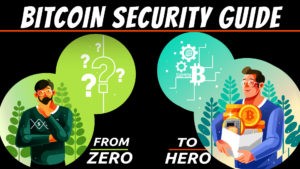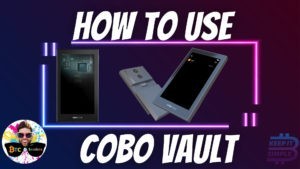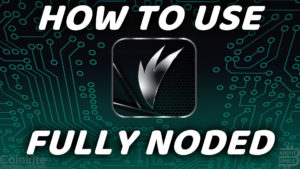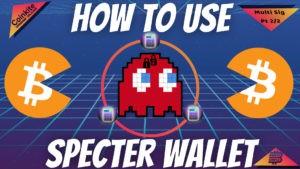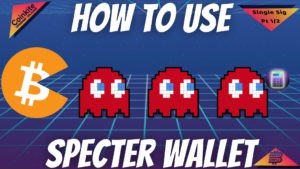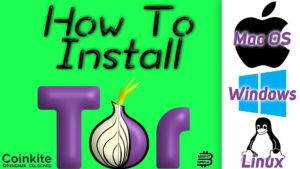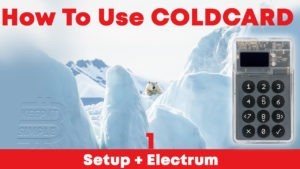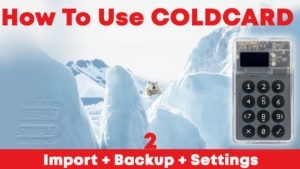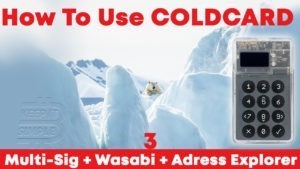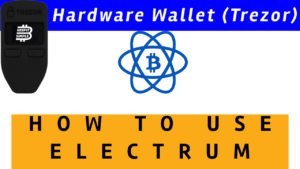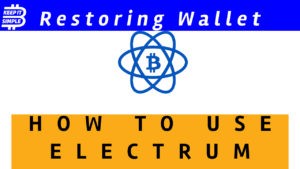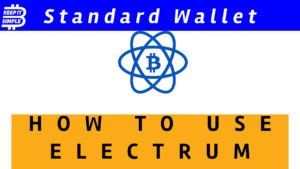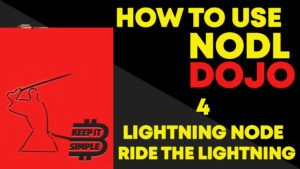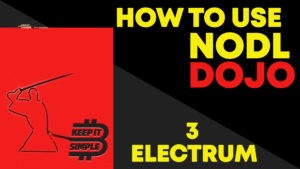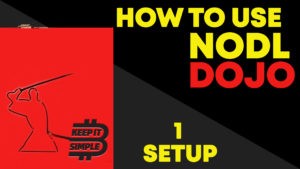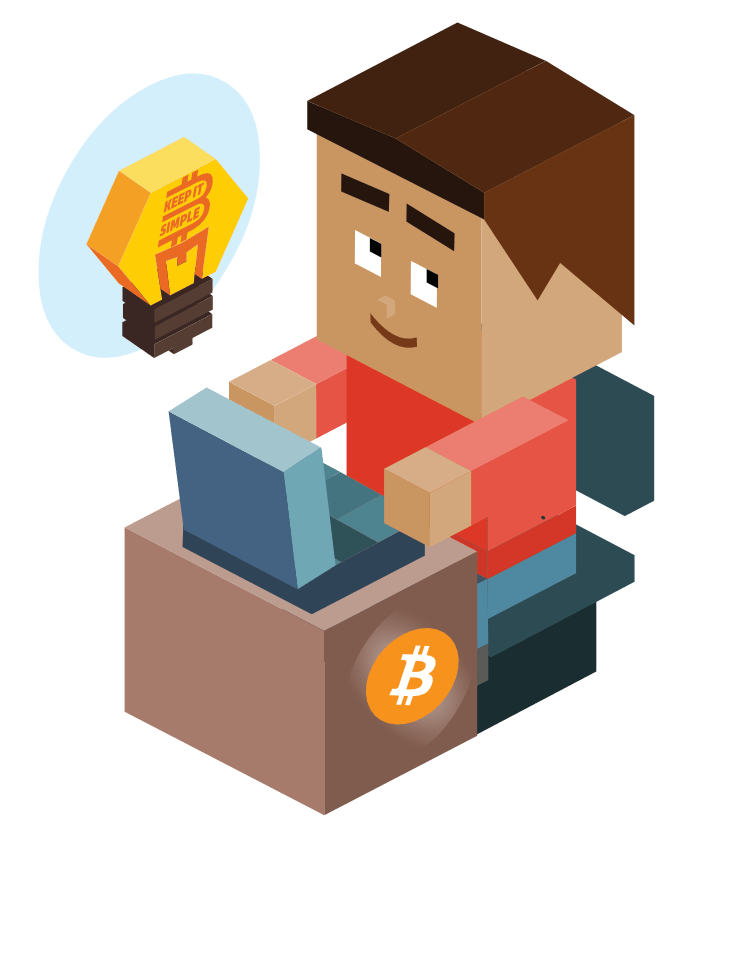Tor was created in an effort to provide a new layer of Internet protection between the user and the remote website server. Your computer is connected to an entry node, and the final node traffic passes through is the exit node, after which it reaches its destination. This is accomplished by using 3 different relay proxies which re-direct you along a random path in the network.
Tor is a privacy enhancing tool. Many of the most popular bitcoin software can leverage Tor to preserve your privacy. Running a Bitcoin Core Full Node through Tor is a good way to interact with the Bitcoin network privately.
This tutorial will show you how to install and run Tor as a background process on Mac, Linux and Windows platforms. Having Tor always running is preferred because you want as much of your bitcoin related internet traffic to route through the Tor network.
You can visit the Tor website for more information.
Commands for Mac OS
brew install Torbrew services start Tor
Mac OS Terminal Cheat Sheet
lsof -i: Will show you all open process running and open to internet.brew services start Tor: Launch constant running Tor.brew services list: Show processes running through brew.brew services stop Tor:Terminate Tor running.
Links for installing Tor on Linux
Commands for Linux
- “
sudo apt install apt-transport-https“ - “
sudo apt install curl“ - “
echo "deb https://deb.Torproject.org/torproject.org/ $(lsb_release -cs) main" > /etc/apt/sources.list.d/Tor.list“ - “
curl https://deb.Torproject.org/torproject.org/A3C4F0F979CAA22CDBA8F512EE8CBC9E886DDD89.asc | gpg --import“ - “
gpg --export A3C4F0F979CAA22CDBA8F512EE8CBC9E886DDD89 | apt-key add -" - “
apt update“ - “
apt install tor deb.Torproject.org-keyring“
Linux Cheat Sheet
sudo systemctl start Tor: Start Tor processsudo systemctl stop Tor: Terminate Tor processsudo systemctl restart Tor: Restart Tor processsudo netstat -anpe | grep 9050:
check if Tor is running
Commands for Windows
In the folder
C:\Tor Browser\Browser\TorBrowser\Tor\ directory (or wherever you have installed the Tor Browser) – “Tor.exe -service install“