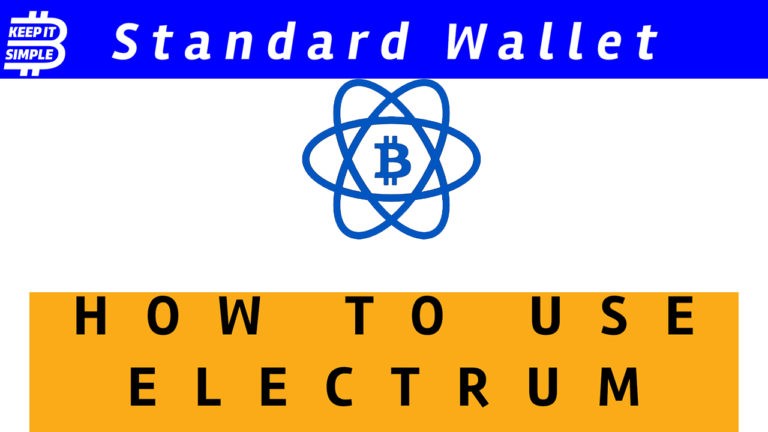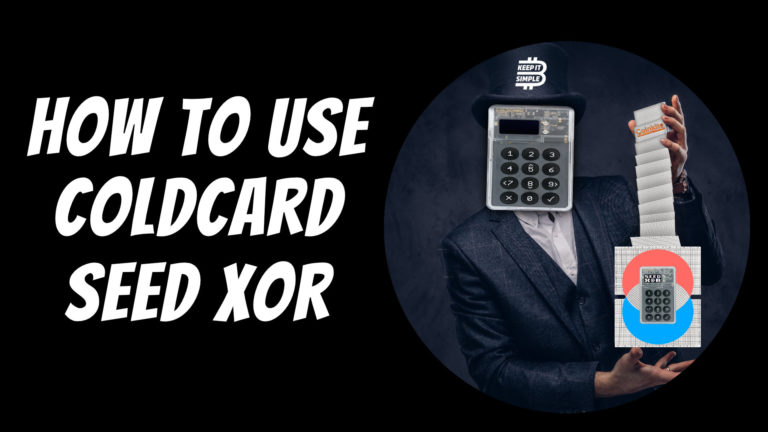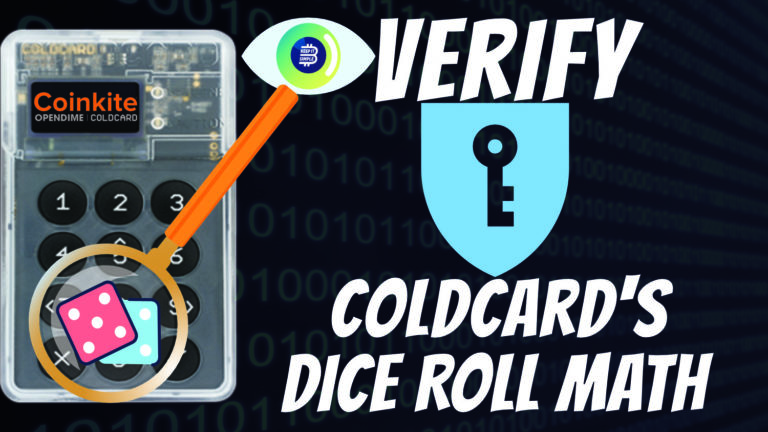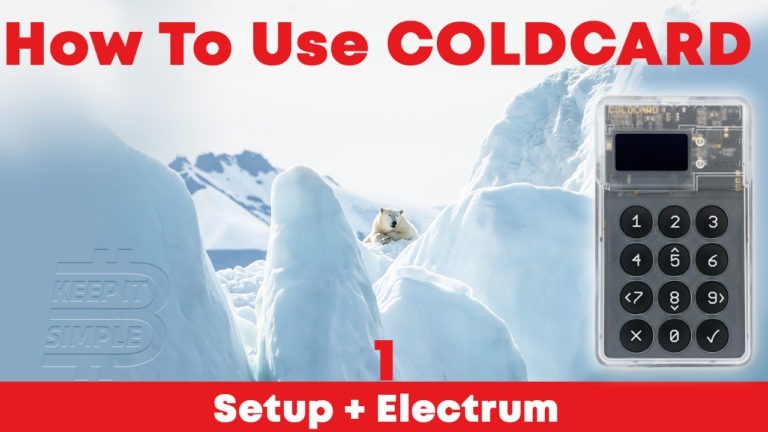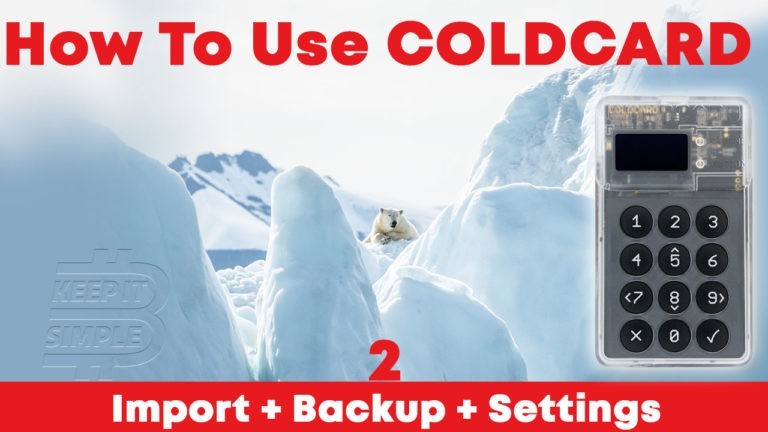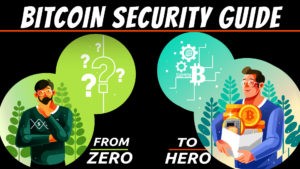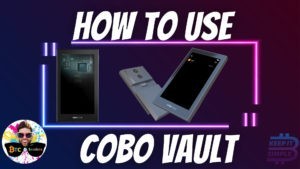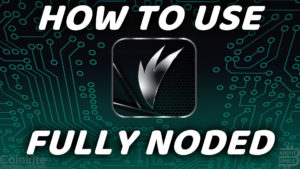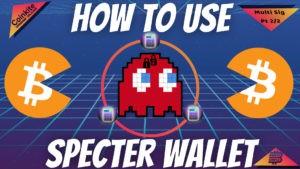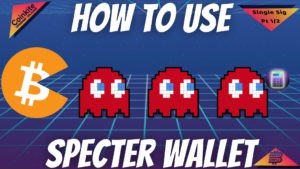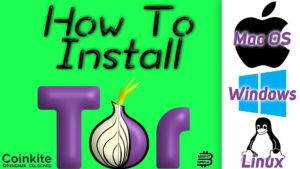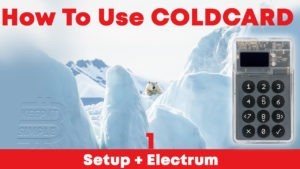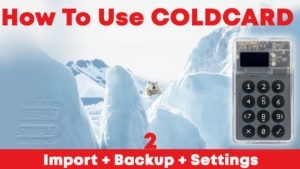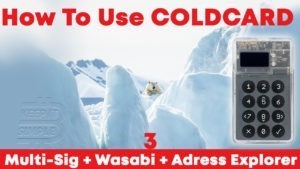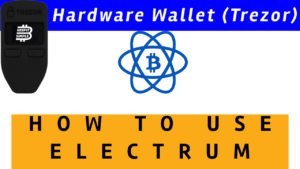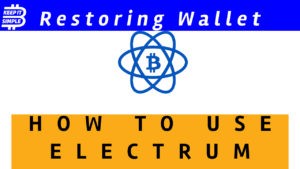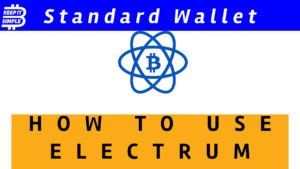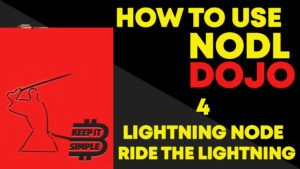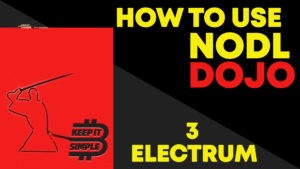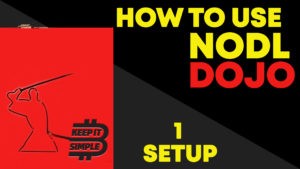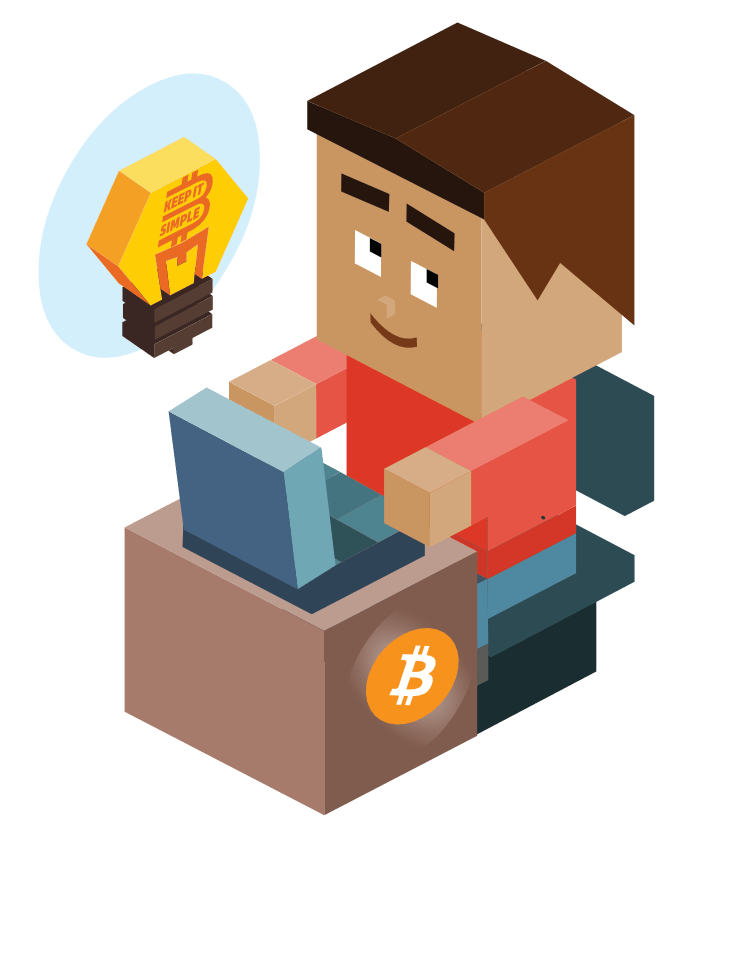Learn how to create a Coldcard wallet multi signature Bitcoin wallet, integrate Coldcard into Wasabi wallet and we demonstrate the integrated Address Explorer.
First thing we cover is setup of a 2 of 3 Multi-Sig setup using only the Coldcard device. This type of setup is called “airgapped”, because no aspect of the wallets creation involves any internet connected devices. Coldcard wallet multi signature setups are versatile and can be used with multiple other private key generation methods, both hardware and software wallets.
Next we create a 2 of 2 Multi-Sig setup using Coldcard as one of the signatures and using a Trezor hardware wallet as a second signature. This type of setup is not “airgapped”, and requires both hardware wallets plugged into the computer, and interfacing with Electrum wallet.
Next we use Wasabi Wallet to create an airgapped transaction with Coldcard.
Finally we use the Address explorer feature on the Coldcard. This allows us to generate all addresses of our wallet into a MicroSD card, removing the requirement of loading our wallet file onto an internet connected device. This can provide an additional layer of privacy, because normally a user would have to load a watch only wallet file onto a computer, or input a master public key into an internet connected wallet.