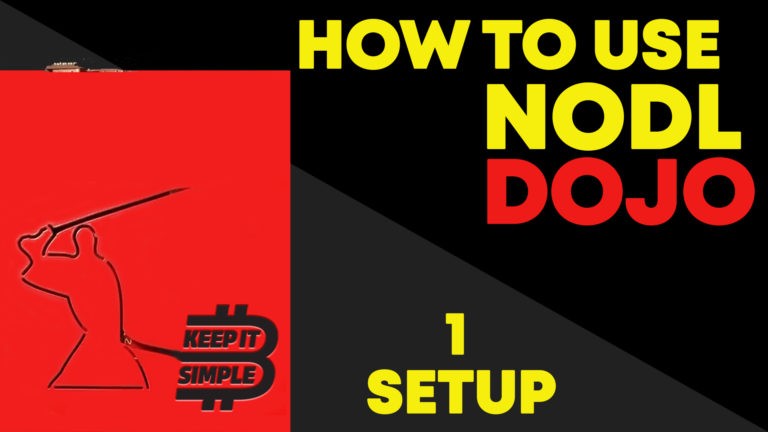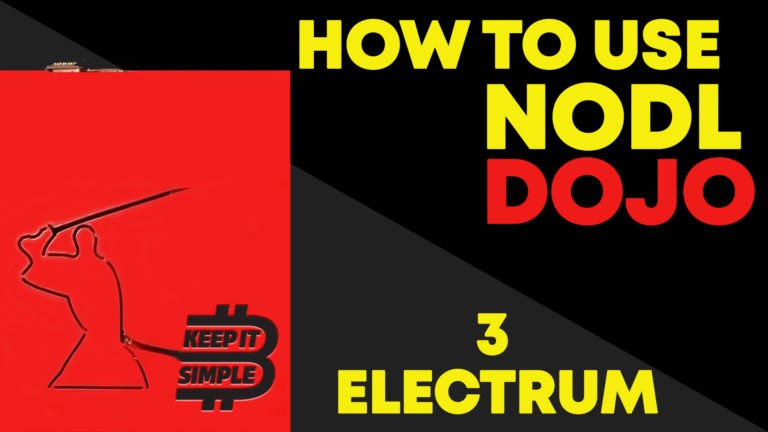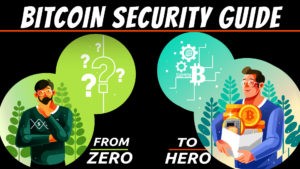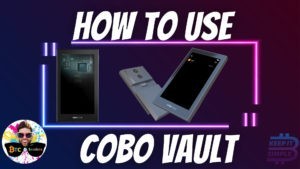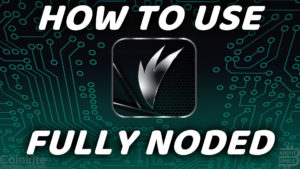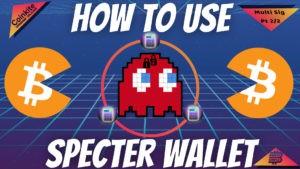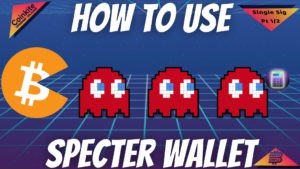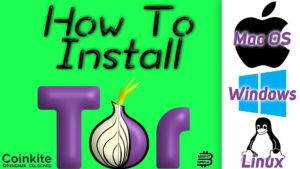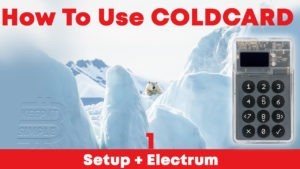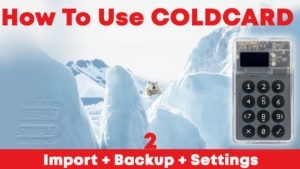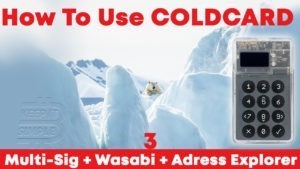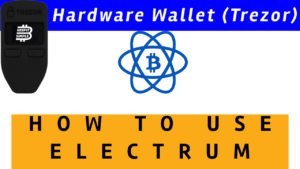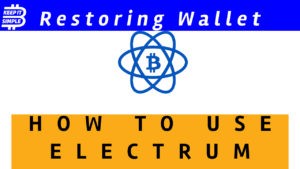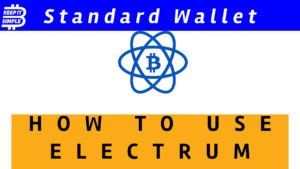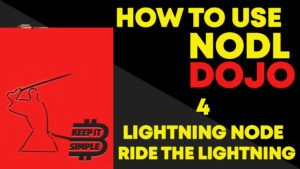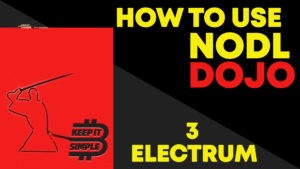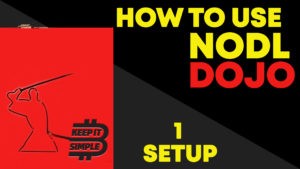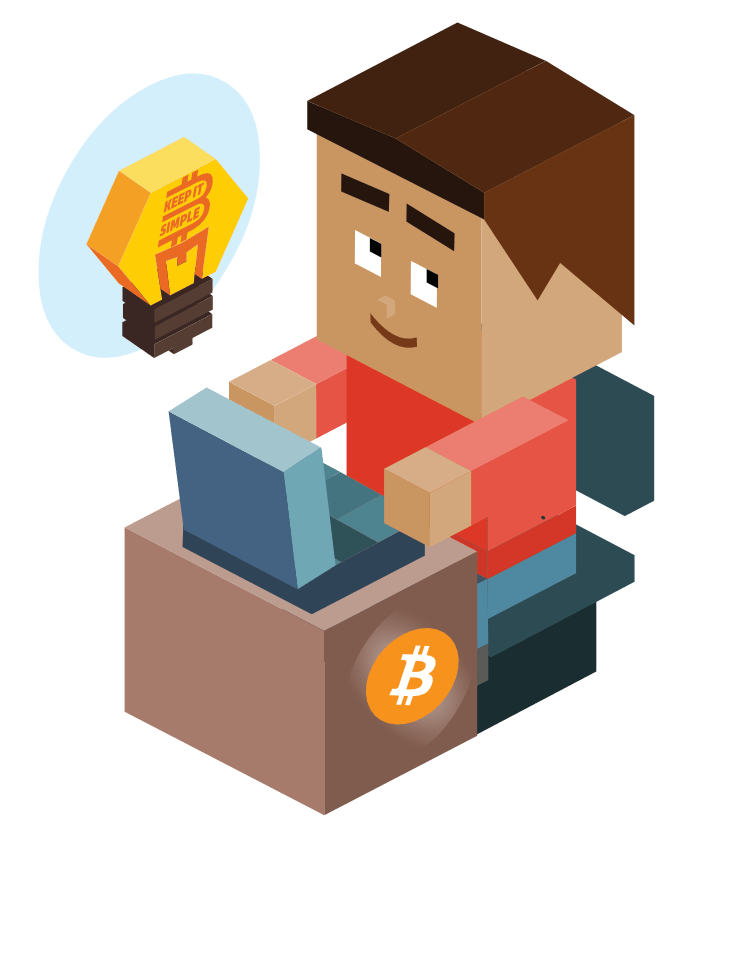Starting with Specter V 1.3.0 – Specter offers a 1 click installation process for Bitcoin Core and Tor. This makes it extremely simple for anyone to interact with Bitcoin in a private and secure fashion.
Setup and use Specter wallet with your Bitcoin Full Node. Specter wallet works as a watch only wallet that can create and broadcast single signature and multi-signature bitcoin transactions. Specter does not generate or store any private key data, making it a great addition to any bitcoiner’s toolbox.
First you must download Specter wallet and verify your download. Verifying the PGP signature requires software that can verify PGP – GNUPG is a popular one.
0:41
Import the PGP key with command:
gpg --keyserver keys.gnupg.net --recv-keys 36ed357ab24b915f
0:49
Verify PGP Signature with command:
gpg --verify
with location to file SHA256SUMS.asc
After verifying the PGP signature, we verify the downloaded file by checking the sha256 hash.
Setting up Specter requires connecting to your instance of Bitcoin Core – this can be running on the same computer as Specter or on a remote device. The connection process for a remote device is similar to the one demonstrated for connecting to a NODL Dojo, a Bitcoin appliance that runs many different pieces of software that interact with the Bitcoin network. In this tutorial we are using a pruned Bitcoin Core Full Node, which doesn’t store the entire blockchain on disk.
Once you have setup specter to your liking, you’re going to want to add devices. Specter organizes devices by XPUBS associated to a device , usually a hardware wallet. These devices have done the secure private key ( 24 word seed) generation , specter will facilitate the SECURE interaction with these devices.
Different hardware devices have different features and specter gives you optionality to interact with your hardware device in the way most comfortable for you. Higher security interactions would involve air-gapped communication between Specter and the device, this can be done with an SD card , or in some instances with QR codes. Using a physically connected device is still better than using a hot wallet, but less ideal than air-gapped interactions.
After setting up devices, you are ready to create wallets. Wallets are the interface with the XPUBS imported via the “add devices” option. With a wallet you can engage in transactions on the bitcoin network. This interaction is secure because the private keys are never exposed to an internet connected device and private because you are using your own bitcoin Full Node as the information source for your wallet.