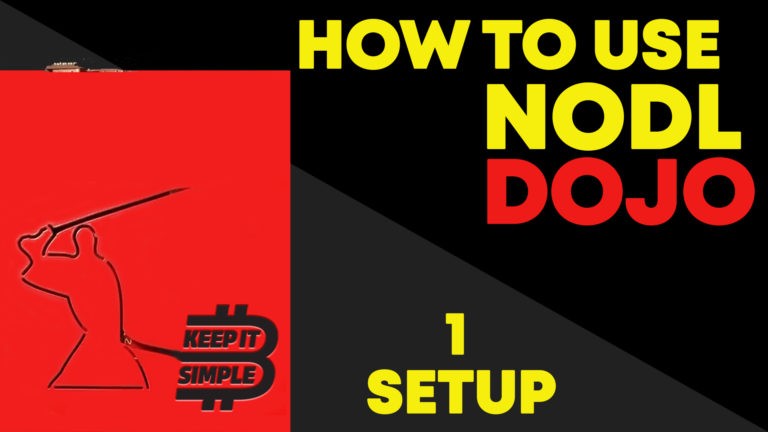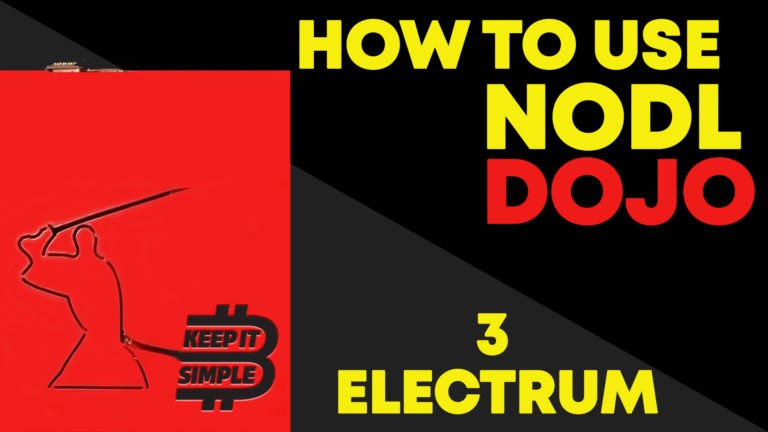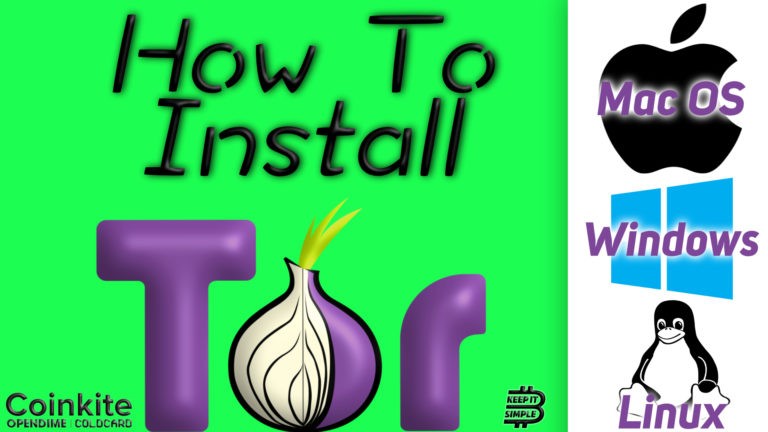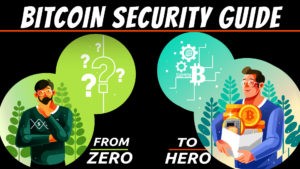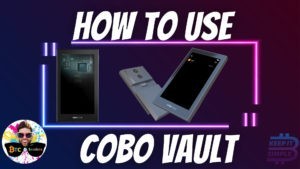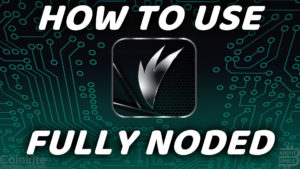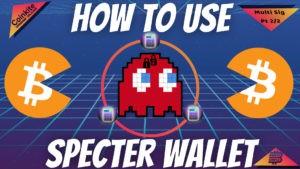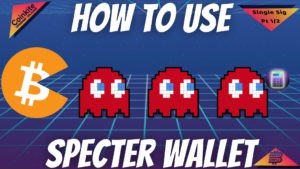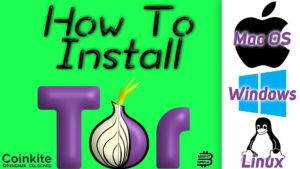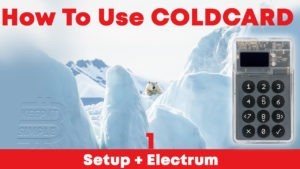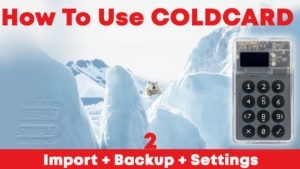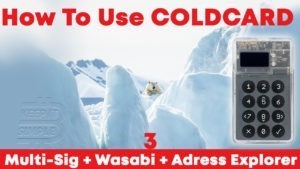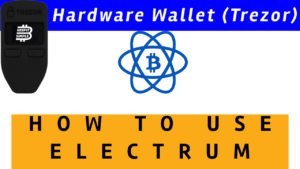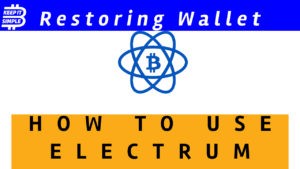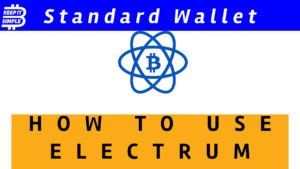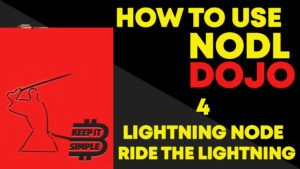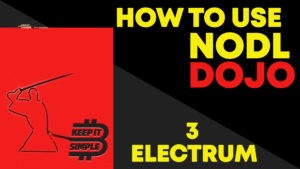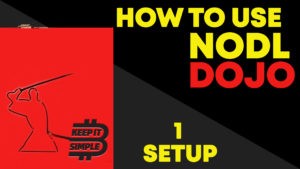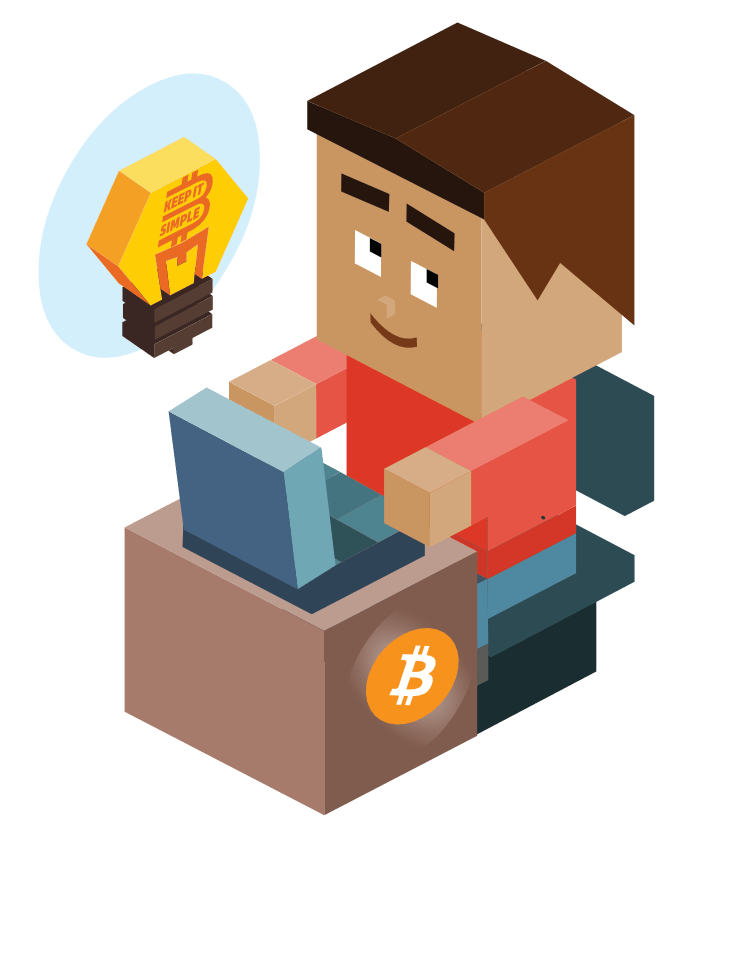Setup Bitcoin Core specifically for your main computer, providing a secure and private back end for all your interactions with the Bitcoin network.
First thing is to download the Bitcoin Core software and verify the authenticity of the download.
There are fantastic text guides for setting up Bitcoin core on their website, by Luke dash jr and on 6102bitcoin.com.
Verifying the PGP signature requires software that can verify PGP – GNUPG is a popular one.
0:45 – Import the PGP key with command:
gpg --keyserver hkp://keyserver.ubuntu.com --recv-keys 01EA5486DE18A882D4C268
4590C8019E36C2E964
0:57 – Verify PGP Signature with command:
gpg --verify
with location to file SHA256SUMS.asc .
After verifying the PGP signature, we verify the downloaded file by checking the sha256 hash.
This Bitcoin Full Node tutorial is meant to provide your wallet software of choice with a secure and private back end. This is meant to be setup on your primary computer, does not need to be running 24/7 and implements the highest security and privacy parameters.
We setup Bitcoin Core as a Tor only node, no outbound connections will be made to the internet through any method but the Tor network.
The recommended way to run a full node that is helping the bitcoin network with 24/7 uptime and incoming connections; is to run it on dedicated hardware.
02:50 – Bitcoin RPC Documentation
03:10 – The configuration file can be found at these locations.
Mac OS: $HOME/Library/Application Support/Bitcoin/bitcoin.conf
Linux : ~/.bitcoin/bitcoin.conf
Windows: %UserProfile%\AppData\Roaming\Bitcoin\bitcoin.conf
03:15 – An ongoing updated best practice Bitcoin.conf file maintained by Coinkite.
Check out Jameson Lopps Bitcoin configuration generator for detailed guide on different configuration options and explanations about what each parameter does.
Bitcoin Configuration File Contents
#run server – Accept command line and JSON-RPC commands. This allows other wallets to interact with Full Node.
server=1
#Prune the node. Reduces storage requirements by only storing most recent N MiB of blocks.
prune=10000
#No incoming connections allowed.
listen=0
#Node will only route through Tor network. Important for Privacy.
onion=127.0.0.1:9050
listenonion=1
onlynet=onion
proxy=127.0.0.1:9050
proxyrandomize=1#RPC access
rpcport=8332
#just run ./rpcauth.py USERNAME ALPHA-NUMERIC-PASSWORD
#https://raw.githubusercontent.com/
bitcoin/bitcoin/master
/share/rpcauth/rpcauth.pyrpcauth=XXX